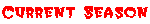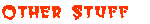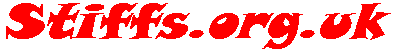
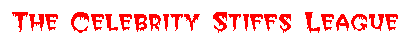
How to Enter
First, familiarise yourself with the Rules
To edit your team, you will need to Log In - if you don't have a password you will need to Register first.
Entering Your Team
The left half of the 'Edit Team' page contains the list of 10 celebrities. At first, the list will be blank. To add to or edit the team, simply click on one of the lines. Type a name into the next screen and press Enter. You may be presented with an additional screen with a list of 'near matches'. If the name you want is listed, simply select it. You are also given the option of trying a different spelling. It may be that the name is correctly spelt but not known to the database. If you think this may be the case, select 'None of the above' and the name will be added to your team.
Note: You will not be prevented from typing in the names of celebrities who are already dead. You will never score points for such names, and it is up to each contestant to ensure that all their celebrities are still alive.
To select the joker month, choose the month from the list and click 'OK'.
When you log out your team is saved, and will be available for viewing or editing in the future. You don't have to type in all 10 names at once - they can be added slowly over time. The deadline for entering the competition is the end of January, so you will need to have a completed team by then.
The competition itself
From early January all the completed teams will be entered into the competition. These teams cannot be changed once they have been accepted. Any changes to a team on the Edit Teams page will not affect a game once it has started.
A team will be considered incomplete if:
- It doesn't have 10 names entered
- No joker month has been selected
- Names have been duplicated
- A name isn't considered 'Celebrity' enough
You will be contacted if you need to make any changes to your team.
Good Luck
The 'Celebrity Stiffs' Team.| Instructions | Rules | Archive |